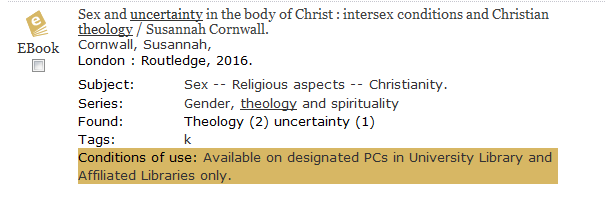
Submitted by Administrator on Mon, 09/05/2016 - 12:44
You can read material on screen, or print some parts via DS-Print, from our terminal just outside the Librarian's office.
More and more material will never arrive in print at the UL any more, so if you have a moment, it might be worthwile checking out the terminal when you are in the Divinity Library next...
If you ever searched LibrarySearch and got the following message as part of your results "Available on designated PCs in University Library and Affiliated Libraries only." then the eLegal Deposit Terminal might be of interest to you.
Printing works via DS-Print.
You might want to check whether you have any DS-Print credit (the DivLib multi-functional device uses the "common (or global) balance" which is also used by some Colleges and some other institutions within the Cambridge University landscape: to check whether you have any DS-Print credit, please go to http://www.ds.cam.ac.uk/balance/.
If you need to add credit, please go to: https://ecredit.ds.cam.ac.uk/
If you would like more information about electronic legal deposit, please go to http://www.lib.cam.ac.uk/collections/departments/legal-deposit/access-electronic-legal-deposit
